
- Remove samsung account without password and iem how to#
- Remove samsung account without password and iem serial number#
- Remove samsung account without password and iem apk#
- Remove samsung account without password and iem install#
- Remove samsung account without password and iem android#
Press “Start” and the mobile will begin to update. Open the ODIN software and place the downloaded firmware files (BL, AP, CP and CSC)Ħ. Press and hold the volume down button, home button and power button at the same time and connect the USBĥ. It is necessary to decide what firmware or ROM you want to install, in are all firmwares of Samsung modelsĤ.
Remove samsung account without password and iem install#
You also need to install the drivers for your PC to recognize the mobile, Samsung Smart Switchģ. There are many tools developed to bypass Google account on Samsung, LG, Nexus, Huawei, Alcatel and more.
Remove samsung account without password and iem apk#
If the method doesn't work for you, you may use FRP bypass APK to remove Google account verification. Part 4: FRP Bypass APK to Bypass Google Account Lock.
Remove samsung account without password and iem android#
To flash a Samsung android you must download the software called OdinĢ. After the reset, Google account will be removed from the phone. Galaxy A20 in Download Mode & flash with ODINġ. The main advantage of our program is not modify and no damage the Samsung firmware, and the warranty is unaffected.įree tutorials and software to do FRP bypass needs flash the firmware and damage your phone. Our software is the most safe and updated for this momento and can do FRP bypass in seconds. To delete the Google account for the Samsung is not a FREE service.
Remove samsung account without password and iem how to#
How to remove Google account for the Samsung Galaxy A20
Remove samsung account without password and iem serial number#
It is the MEID or IMEI serial number of the phone (this can be found on the back of the phone itself - under the battery, so remove the battery) Or, if your are using a BYOP SIM Card, it will be the last 15-digits of your SIM Card number. Tracfone account is NOT the phone number. The device will be formatted in seconds, select reboot system now to restart Call TracFone and ask them to release your number for porting. Select Yes - delete ALL user data and press the power button to confirmħ. Select wipe data / factory reset, you can move through the menu up and down by pressing the volume buttonsĦ. In a few seconds you will see a menu called android recoveryĥ.

At the time the logo vibrates or appears, release only the power buttonĤ. For some software version you must press and hold both the volume up button, volume down button and power buttonģ. They operate over Wi-Fi and hot-spot networks also. Cell phone tracking apps are available for phone tracking purposes and have a wide range of features that cover tracking alert service, keeping the record of online activities, etc.Usually, cell phone tracking apps are network-based, handset-based, and SIM-based. Press and hold both the volume up button, home button and power buttonĢb. How to track a cell phone using apps for free. How to reset a Samsung Galaxy A20 to factory settingsĢ. IMEI (International Mobile Equipment Identity) is a unique 15-digit code authorized by GSMA, just like an identity certificate for your phone.Every time a phone uses a particular network to make or receive a call, send or receive a message, its IMEI number is automatically emitted and tracked. If you have forgotten the device security code or the lock pattern, if you want to sell or recover your device to another person, or if your mobile is very slow, has a virus, or is very loaded with information, it usually be the most common reasons for a complete reset.Īttention: With this process you will lose absolutely all the information, contacts, notes, photos, videos, applications so we recommend that it be necessary, make a previous backup The information on the microSD memory card is the only thing that will not be deleted. Click on the serial number to show your iPad's other identifying numbers (including IMEI with cellular model).We explain how to reset and restore factory settings to Samsung Galaxy A20, the phone will remain as the first day it is purchased, without any information or app installed. You should see your iPad's serial number.
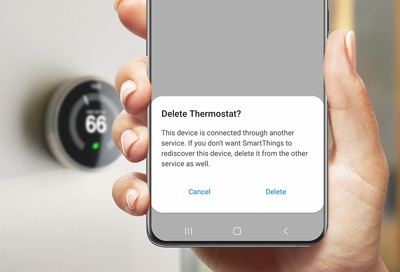
Finder on macOS Catalina will open onto a "General" page with the same information when you tap the icon for your iPad.ĥ. If it's already connected, tap on the iPad icon in the top (it will be a small rectangle) and that will bring up the Summary page. When you first connect it, iTunes will default to your iPad's summary page. 1.) Click the Apple menu, click System Preferences, and then click Print & Scan or Printers.

AirPrint is an Apple technology that helps you create full-quality printed output without the need to download or install drivers. You may have to permit your computer access to your iPad by punching in your password in your iPad.Ĥ. After checking all those details and if the Ping Test is successful, Remove and Re-add the printer using Airprint. Open iTunes on your computer (on a Mac running macOS Mojave or earlier, or a PC), or open your Finder (on a Mac running macOS Catalina).ģ.
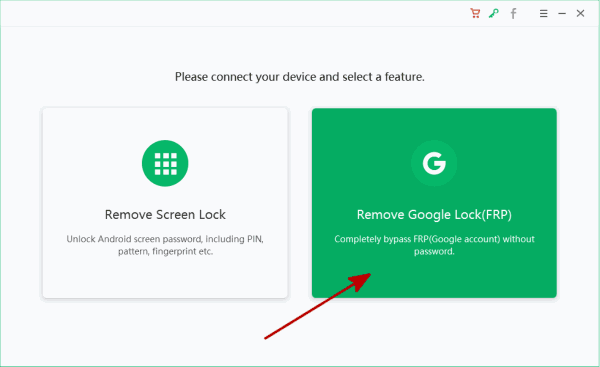
You can also find identification numbers in iTunes.Ģ.


 0 kommentar(er)
0 kommentar(er)
